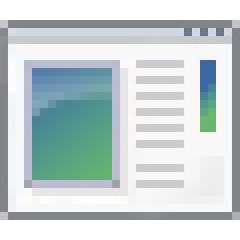 www.bsodmaker.net - Welcome Screen
www.bsodmaker.net - Welcome Screenwww.bsodmaker.net
Bsodmaker is a free online editor that allows you to create and edit your own bluescreens! Use our tool to customize error messages as you wish, then download BSoD image file directly to your computer. Prank your friends, family or coworkers - set the image as a wallpaper or leave BSoD open in a browser! Have fun!
How to use this editor?
Click on text you want to edit and enter new content.
Click on the QR code to open Main Menu - it allows you to change content of QR code, download your BSoD and more.
Welcome Screen
Don't show welcome screen again
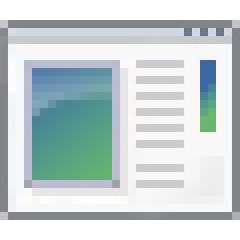 Main Menu
Main MenuQR code
Enter new content of QR code.
Fullscreen Mode
Use button below or F11 key to toggle fullscreen mode.
Hide Mouse Cursor
Hide the cursor and disable hover effects while the cursor is over BSoD.
Tip: Use Tab key to navigate on the page when the cursor is hidden.
Save your BSoD
Download your bluescreen in Full HD resolution as JPG image.
Show Minimized windows
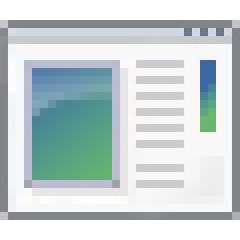 contact.exe
contact.exeIf you have any questions, feel free to contact me via email bsodmaker@gmail.com
You can support my work and help me keeping bsodmaker.net ad‑free by making a small donation. Thanks!